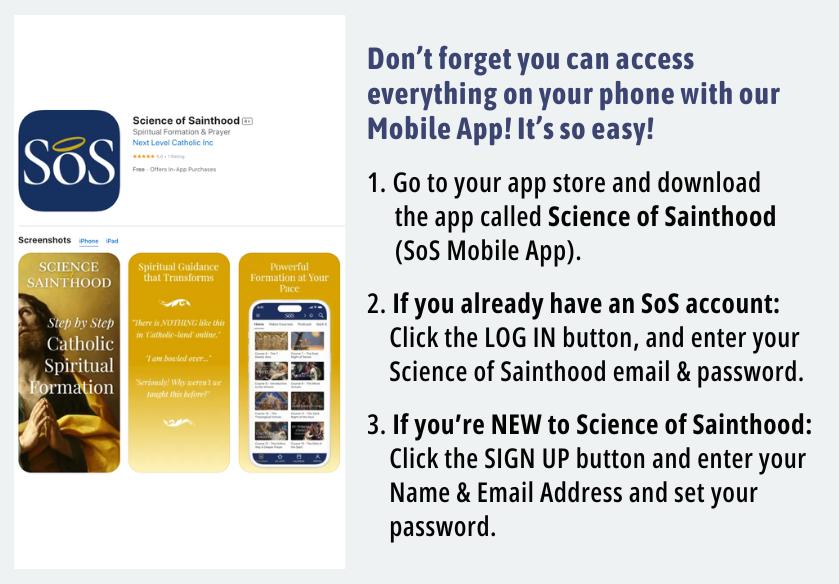Frequently Asked Questions
If you’ve got questions, you’ve come to the right place.
Below are some of the common questions we get asked about the Science of Sainthood. Please scroll through them. If you don’t see what you’re looking for, you can contact us at through the Member Support page on this site.
If your question has to do with how to navigate the site, change your settings, or find what you're looking for within the site, please watch the Site Tour Video before submitting your question.
MEMBERSHIP
(Program, Sharing, Gifting)
After you register for the Science of Sainthood program, you will be given access to our Membership website where you will login to view the Course and participate in the Community.
Each Course is laid out in a particular order based on the spiritual tradition of the Church (though you can move forward or backwards as you so desire).
Lessons include:
- Video
- Downloadable MP3 audio
- Written transcript
- Written Saint quotes, Scripture for Lectio Divina, & Meditations
- Certificates of Completion
Some lessons include additional downloads.
The courses are designed for participants to progress at their own pace through the material. There is no set time frame associated with completing the course.
Presently, there are 18 full video courses, as well as guided audio meditations. It adds up to well over 150 powerful lessons and more are scheduled to be added over time.
The course material will be permanently available online, and accessible to you so long as you have an active membership to the program.
Your membership will continue to be active until such time as you decide to cancel. You may cancel your membership at any time without penalties or charges. Members who pay annually can get a refund within the first 14-days.
Great question. We love the fact that you want to spread the Gospel of Jesus Christ with the world.
There are several levels and nuances to this question. Here are the guidelines:
The longevity and viability of the Science of Sainthood is based on the good faith of the people who purchase memberships. We know how tempting it can be to simply purchase one membership and share it with a bunch of people. Please don’t.
Of course, married couples and their immediate family can share a membership. It’s also fine to share a sample of the audio or video, within reason. By that we mean, if you’re showing it to someone as a way to promote the idea of membership, that’s great. We ask that you don’t simply purchase a membership to share with others, or show SOS content to a large group (i.e. more than 10 people). If you want group access, we do offer substantial discounts. For details, contact us at [email protected].
So, in general, we ask that:
- Members do not share their username and password with others so they can avoid purchasing their own membership (unless they are immediate family).
- Members do not share SOS content with large groups without purchasing a discounted large group package by contacting us at [email protected] or post any of the content on SOS on any website, social media, or anywhere else without express written consent from Matthew Leonard.
We really appreciate your cooperation. Thanks!
Absolutely! You can do that from the Science of Sainthood Store (in the header area).

You can also do that from within the Science of Sainthood Course, Community, or Q&A Sessions in the sidebar (on a computer) or near the bottom (on a mobile device).
Yes! In fact, we make it easy with Group Starter Packs!
We offer 2 Options:
1. Group Starter Packs with Printed Workbooks
2. Digital-only Group Starter Packs (for international groups or those who prefer digital). Scroll down for more info.
Either way, it's everything you need to get started right out of the box!
CLICK HERE to See Group Starter Packs!
Available Courses:
1. "Catholic Mysticism & the Beautiful Life of Grace" by Matthew Leonard
2. Liturgy & Life: Unveiling the Mystical Movement of the Mass
2. "St. Teresa of Avila's Nine Grades of Prayer" by Matthew Leonard
3. "Total Abandonment to God's Will" by Matthew Leonard
4. "Introduction to the Psalms" by Dr. John Bergsma
Live outside the United States or don't want a printed workbooks?
We offer Digital Group Starter Packs, as well!
See All The Group Starter Packs
SETTINGS
(Billing, Password, Display Name, Profile Picture)
You can access the SETTINGS page by clicking on your profile picture (or avatar) in the upper right corner of the membership site (once you're logged in), and selecting SETTINGS from the drop-down menu.

Here is how you can change your credit card on file:
- Click the following link to go to Settings in SoS: https://www.scienceofsainthood.com/settings/card
(If you're not already logged in, you'll be prompted to login to your Science of Sainthood account.) - To update the default credit card you want to use for billing, click the UPDATE button.
- To add a new card, click the +ADD CARD button.
- Make sure to click SAVE after you enter your new information.
If you forget your password, there’s a “Forgot Password” link on the Login page. Once you click the Forgot Password link and enter your email address, you'll receive a Password Reset email which will expire within 6 hours. So it's important to act on it promptly.
You can change your login and password in your Account Settings. You can access the SETTINGS page by clicking on your profile picture (or avatar) in the upper right corner of the membership site (once you're logged in), and selecting SETTINGS from the drop-down menu.

If you forget your password, there’s a “Forgot Password” link on the Login page.
When you signed up, after the payment success icon, it should have redirected you to a page where you could create your account and set a password. Sometimes, people see the payment success icon and close the window or leave the page. If you did not create your account at that point, you will need to contact Member Support to set a temporary password for you. OR you can use the Forgot Password link on the Login Page.
You can change your profile picture (also called an avatar) on the SETTINGS page. You can access the SETTINGS page by clicking on your profile picture (or avatar) in the upper right corner of the membership site (once you're logged in), and selecting SETTINGS from the drop-down menu.

Once you upload your new profile picture (or avatar), remember to scroll to the bottom of the page and click the SAVE button, or your new avatar will not take effect.
You can change your display name on the SETTINGS page. You can access the SETTINGS page by clicking on your profile picture (or avatar) in the upper right corner of the membership site (once you're logged in), and selecting SETTINGS from the drop-down menu.

Once you type in the new display name, remember to scroll to the bottom of the page and click the SAVE button, or your changes will not take effect.
ACCESS
(Devices, Login, Navigation)
Yes, the Science of Sainthood is designed to function on any device capable of browsing the internet. You can access the program on your iPad, tablet, smartphone, or laptop the same way you would on a desktop PC or Mac:
- Open up a browser window on your device.
- Use your browser to go to the Login Page.
- Enter your username and password and click SIGN IN.
- From the Library Page, click Science of Sainthood (course), the Science of Sainthood Community, or the Science of Sainthood Q&A Sessions.
- Enjoy the lessons!
You can also access your courses using the SoS Mobile App (see next question/answer).
After the Onboarding screens, you'll see the following tabs at the bottom of your app screen:
HOME | GET STARTED | MY LIBRARY
Click on MY LIBRARY to see your Course List.
Then click on any Course to view the lessons.
Here are the direct links to the correct app:
Apple App Store (iOS): https://apps.apple.com/us/app/science-of-sainthood/id6461011930
Google Play Store (Android): https://play.google.com/store/apps/details?id=com.kj25342.app2&hl=en_US
Yes, you can. There are a few different methods for watching the Science of Sainthood (SoS) on the TV, though it may depend on what kind of TV it is as to whether or not it can support the needed features.
- If you're using a Smart TV, simply log in to SoS through your TV's internet browser app, just as you would on your computer.
- If you're not using a Smart TV, you can hook up your computer/laptop via an HDMI cord to your TV, so that you can mirror whatever is playing on your computer, to the TV.
- You should also be able to cast videos from the SoS mobile app to your TV using AirPlay or Chromecast (on the same local network). As of February 2022, the app now supports video casting to other devices like Apple TV, Roku, and Chromecast.
Simply launch the SoS mobile app and open a Science of Sainthood video. Tap the screen so that the video player controls appear. If you see the Chromecast and/or AirPlay icon in the lower right of the screen, you should be able to cast the video to your TV.Don't have the SoS mobile app for the Science of Sainthood? Here's how to get it.
After the Onboarding screens, you'll see the following tabs at the bottom of your app screen:
HOME | GET STARTED | MY LIBRARYClick on MY LIBRARY to see your Course List.
Then click on any Course to view the lessons.
Here are the direct links to the correct app:
Apple App Store (iOS): https://apps.apple.com/us/app/science-of-sainthood/id6461011930
Google Play Store (Android): https://play.google.com/store/apps/details?id=com.kj25342.app2&hl=en_US
Now that you have the app, you can simply open it on your phone and you're in!
You can change your login and password in your Account Settings. You can access the SETTINGS page by clicking on your profile picture (or avatar) in the upper right corner of the membership site (once you're logged in), and selecting SETTINGS from the drop-down menu.

If you forget your password, there’s a “Forgot Password” link on the Login page.
If you signed up for the Annual Membership, your bonus items will be included in your Welcome Email. You should have received a Welcome Email right after you signed up. If for any reason you did not, please check your Junk Mail or SPAM folder. If you cannot find the email, you may contact Member Support and they will re-send it to you.
We created a Site Tour Video to show you how to navigate the Membership Site. You can view that here.
COURSE
(Lessons, Downloads, Comments, Questions)
After you login to the Science of Sainthood membership site, you'll be directed to the LIBRARY page. Scroll down and you'll see:
- The Science of Sainthood (that's the course)
- The Science of Sainthood Community
- The Science of Sainthood Q&A Sessions
Simply click on the View Course button for the Science of Sainthood (course) option.

From within the Community, click the Library option from the top menu to get back to the Library page, and select the Course option.
After you login to the Science of Sainthood membership site, you'll be directed to the LIBRARY page. Scroll down and you'll see:
- The Science of Sainthood (that's the course)
- The Science of Sainthood Community
- The Science of Sainthood Q&A Sessions
Simply click on the View Course button for the Science of Sainthood Q&A Sessions.

From within the Course area, you can view past Q&A Sessions by clicking the blue Q&A Sessions button. It’s in the sidebar if you’re on a computer. It’s near the bottom if you’re on a mobile device.
If you post a comment at the bottom of the course lesson pages, you will get an email notification when someone replies to your comment. If you post a reply to someone else's comment, they will receive an email notification of your reply.
Comments pertaining to each lesson video will appear at the bottom of each lesson page. You can either REPLY to other people's comments (in which case they will be notified), or you can create your own comment (in which case you'll get notified if someone replies to your comment).
While you can download the audio mp3 files, you cannot download the video files. The videos are filmed and delivered in 1080 high-definition. The cost of allowing so many members to download all that information on a regular basis is too expensive.
You can live stream the lesson audio (i.e. MP3) to your Smartphone at any time. If you want to physically store the audio files on your Smartphone, you will need to download them to a computer and then transfer them to your phone via USB or other connection.
There are two ways you can print the lesson transcripts.
You can click on the Transcript link in the Downloads area of the Lesson page. If you're on a computer, this will be on the right side of the page, as shown in the screenshot below.

(If you're on a mobile device, the downloads will be near the bottom of the page... after the comments.)
Depending on how your browser settings are configured, clicking on the transcript link will either open the transcript, or give you the option to save the file to your computer.
- If it opens the transcript, there should be a print icon on the top toolbar of the Acrobat Reader that will allow you to print the document.
- If it gives you the option to save the file to your computer, then select a location to save the file and click SAVE. Then you can navigate to that file on your computer and print it from their directly.
On every lesson page, at the very top above the lesson video, you'll see a line of text that looks something like this:
Science of Sainthood / Categories / Beginnings / The Importance of Station in Life
This is basically the 'breadcrumbs' navigation path that tells you where you are within the course structure (or hierarchy of lessons and categories).
If you click on the 'Science of Sainthood' at the beginning of that line, it will take you back to the course home page and you can go back into earlier lessons at will.

COMMUNITY
(How to Access, Posting, Commenting, Questions)
After you login to the Science of Sainthood membership site, you'll be directed to the LIBRARY page. Scroll down and you'll see:
- The Science of Sainthood (that's the course)
- The Science of Sainthood Community
- The Science of Sainthood Q&A Sessions
Simply click on the View Course button for the Science of Sainthood Community.

From within the Course area, you can get into the community forum by clicking the blue Community button. It’s in the sidebar if you’re on a computer. It’s near the bottom if you’re on a mobile device.
After you login to the Science of Sainthood membership site, you'll be directed to the LIBRARY page. Scroll down and you'll see:
- The Science of Sainthood (that's the course)
- The Science of Sainthood Community
- The Science of Sainthood Q&A Sessions
Simply click on the View Course button for the Science of Sainthood Q&A Sessions.

From within the Course area, you can view past Q&A Sessions by clicking the blue Q&A Sessions button. It’s in the sidebar if you’re on a computer. It’s near the bottom if you’re on a mobile device.
Please make sure you click the POST button after you type your post.
After you click the POST button, give it a few moments and make sure you see your new post appear as a posted post at the top of the feed before you leave the page or exit out of your browser window. Otherwise, you post may not be saved. This is especially important if you are on a wireless, broadband, or mobile connection... or an internet connection that is slow for any reason.
You can change your display name on the SETTINGS page. You can access the SETTINGS page by clicking on your profile picture (or avatar) in the upper right corner of the membership site (once you're logged in), and selecting SETTINGS from the drop-down menu.

Once you type in the new display name, remember to scroll to the bottom of the page and click the SAVE button, or your changes will not take effect.
If you create a post inside the Community area, you will get notified of any replies to your post. If you comment on someone else's post, they will be notified.
You can also choose to follow other people's posts inside the Community by clicking the star that appears at the right side of each post. Once you start following a post, you will get notified of any comments/replies pertaining to that post.

If you decide you no longer want to follow a post, simply click the 3 dots at the right side of the post and select UNFOLLOW.

Comments pertaining to each lesson video will appear at the bottom of each lesson page. You can either REPLY to other people's comments (in which case they will be notified), or you can create your own comment (in which case you'll get notified if someone replies to your comment).
Mr. Leonard hosts Live Q&A webinars periodically during which he will address these types of questions. You can submit your questions here.
SUPPORT & CANCELLATION
(Program, Sharing, Gifting, Cancellation, Support)
If you cancel your Membership, several things happen:
- Your Member account, progress, and contributions are canceled and deleted.
- You lose access to all content inside the Science of Sainthood program (past, present, and future content).
-
You forfeit your member status and current low tuition rate. (This would include Founder's status for those who enrolled in Spring 2019.)
If you cancel your Membership, we also cannot promise the following:
- We cannot promise that you will receive the same membership rate you currently enjoy.
- We cannot promise the same material will be available or depth of content will remain available.
If you still have questions about canceling your Membership, please contact one of our team members. Scroll down to the bottom of this page and get in touch with us through Member Services.
The short answer is - No. Your Membership entitles you to enter the Member area and access the content released during the duration of your Membership. Once you cancel or default on tuition in any way, you will lose all access to the content in the Science of Sainthood and your account details will be deleted from our system.
Yes, you can. Just contact [email protected] and let us know. Your credit card will no longer be charged.
When you are ready to regain access to the courses, simply send an email to the same support link above. It's as easy as that!
If you decide to cancel, there are several ways you can terminate your membership:
- Self-Cancellation: Visit the billing page inside your account settings. Scroll down to the section that lists your active subscriptions and click CANCEL on the subscription(s) you wish to cancel. On the next screen, you'll be asked to confirm your cancellation. Once you confirm, your subscription will automatically be canceled at the end of the current pay period.
- Submit a Cancellation Request: If you prefer to have us cancel your membership for you, you're welcome to submit a Cancellation Request and our Support Team will process your request within 3 business days and send you a Cancellation Confirmation once done.
- Contact Support: You may also send an email to Support to request membership cancellation. Simply send an email to [email protected] and our Support Team will process your request within 3 business days and send you a Cancellation Confirmation once done.
If you still have questions, you can contact Member Support at [email protected].